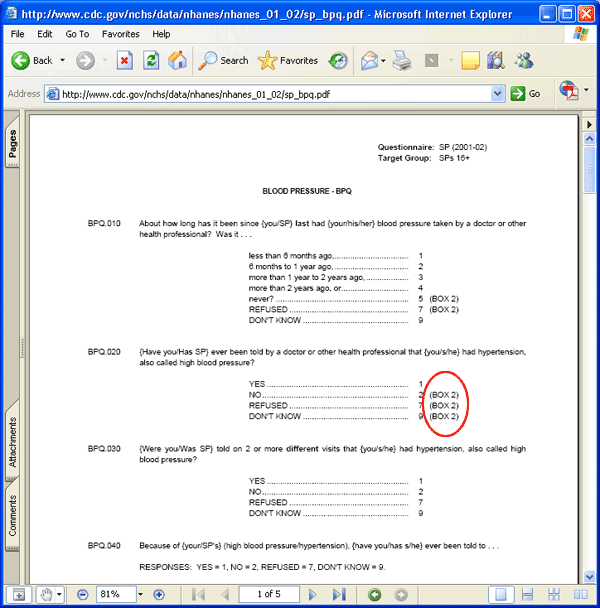
The second task is to check the data for skip patterns. To do this, you will use the:
Check the codebook to determine if a skip pattern affects the variables in your analysis. See the Locate Variables module Task 1 for more information on how to locate background information on variables in the documentation.
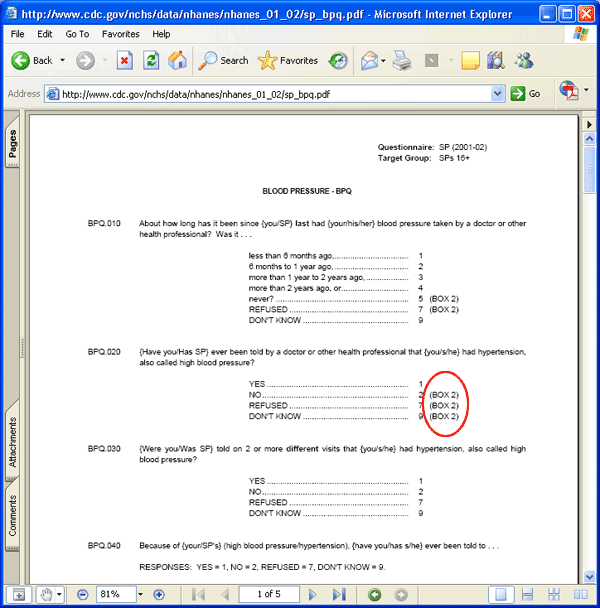
After you have used the codebook to discover if a skip pattern affects variables in your analysis, you will use cross tabulations obtained by the Stata tabulate command to determine the presence of skip patterns.
Use the tabulate command to determine the frequency of each value of the variables listed for participants who were interviewed and examined in the MEC and who were age 20 years and older. Use the missing option to display the missing values. Two variables listed on the tabulate command line will create a crosstab with BPQ020 as the row variable and BPQ030 and BPQ050a as the column variables.
tabulate bpq020 if (ridageyr >=20 &
ridageyr <.) & ridstatr==2, missing
tabulate bpq030 if (ridageyr >=20 &
ridageyr <.) & ridstatr==2, missing
tabulate bpq050a if (ridageyr >=20 &
ridageyr <.) & ridstatr==2, missing
tabulate bpq020 bpq030 if (ridageyr >=20 &
ridageyr <.) & ridstatr==2, missing
tabulate bpq020 bpq050a if (ridageyr >=20 &
ridageyr <.) & ridstatr==2, missing
Highlighted items from the tabulate output for skip patterns: