Technical and Software Requirements
How to Allow Active Content
The NHANES web tutorial also uses scripting to make its contents interactive. This is content that Microsoft Internet Explorer may also be configured to block. When this content is blocked a yellow bar appears directly under the Address field in your browser. This is pictured below.
Screenshot of Alert Box Displayed when Active Content is Blocked
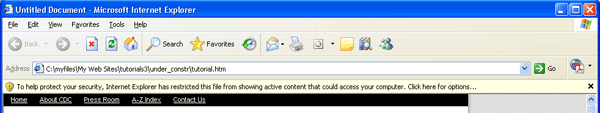
Microsoft Internet Explorer only
To allow this blocked content to run, click the yellow bar. A content menu appears. Click "Allow Blocked Content." A dialog pop appears saying Allowing active content like Active X controls and script can be useful, but active content might also harm to your computer. Are you sure you want to allow this file to run active content?" Click the Yes button. The dialog box disappears and the yellow bar disappears. You can now access the active content on this page.
Contact Us:
- National Center for Health Statistics
3311 Toledo Rd
Hyattsville, MD 20782 - 1 (800) 232-4636
- cdcinfo@cdc.gov

