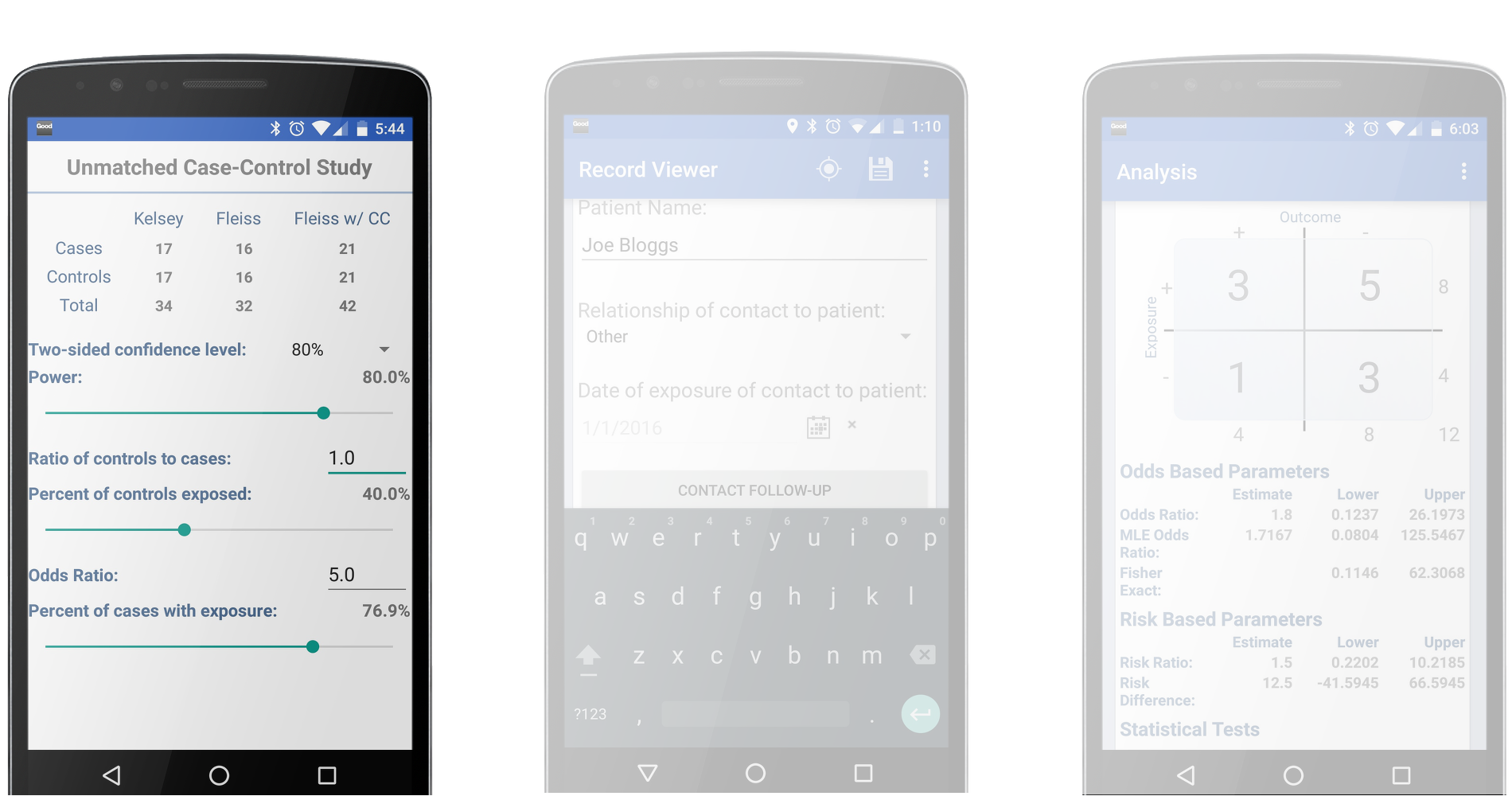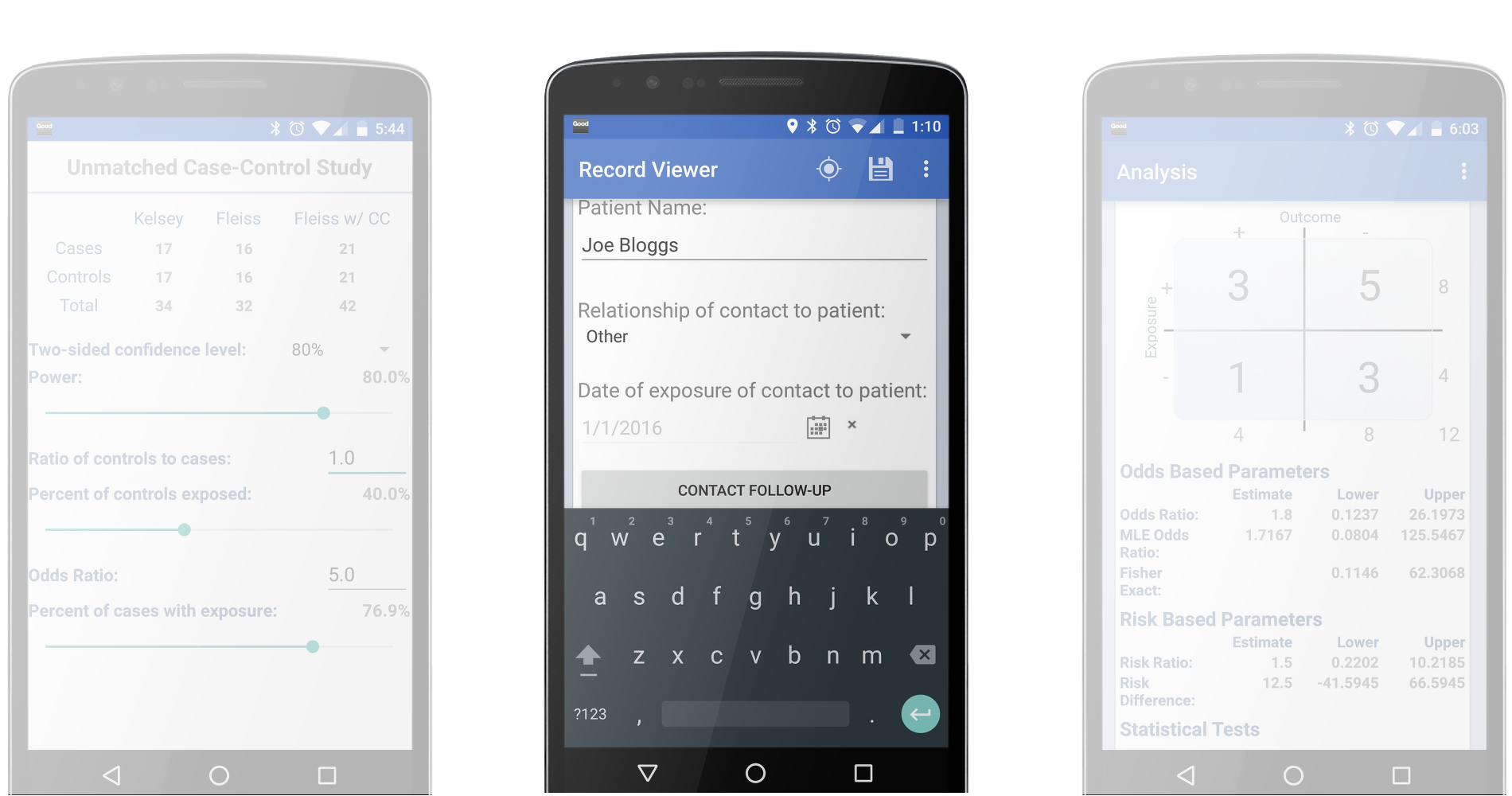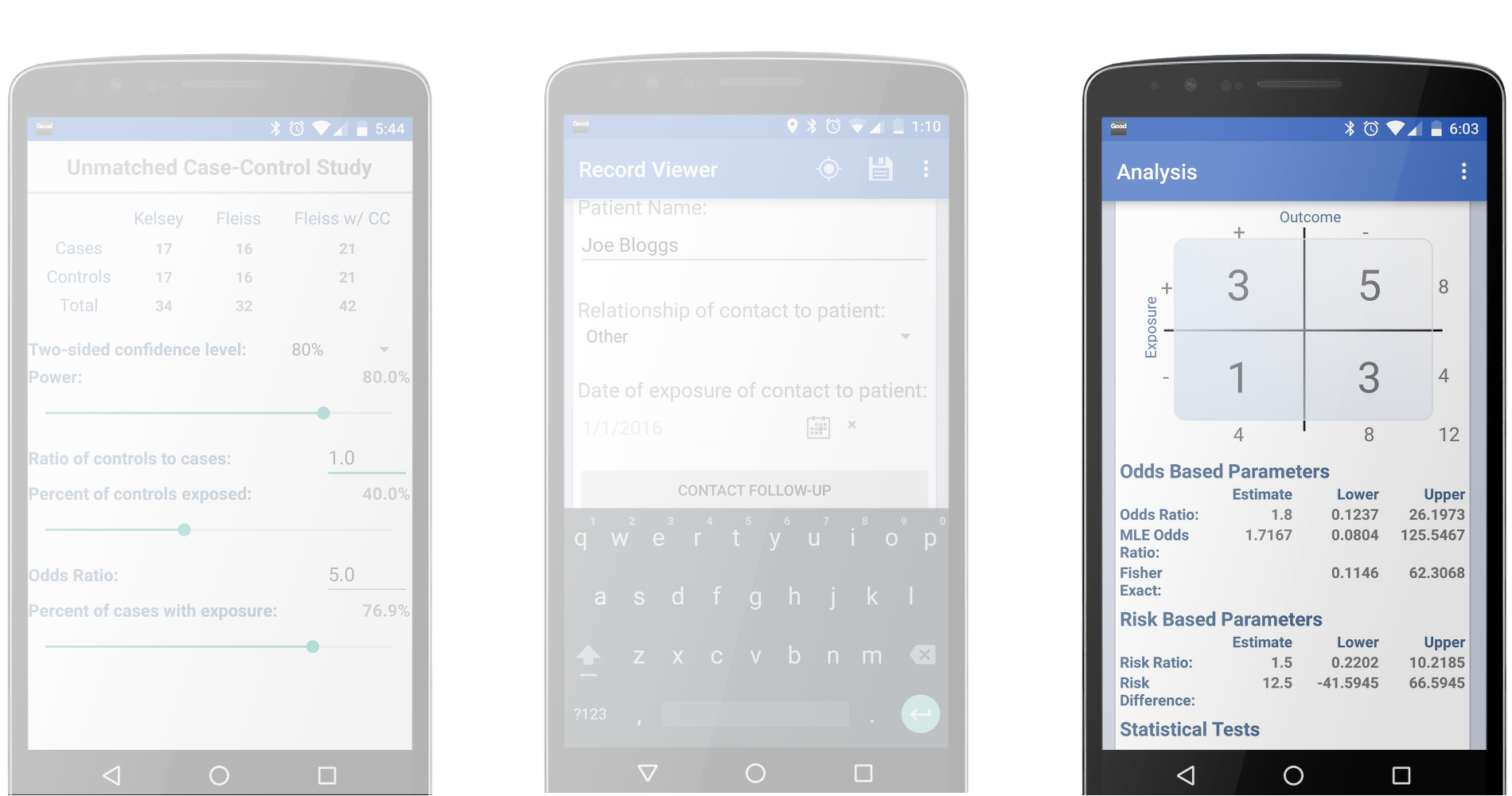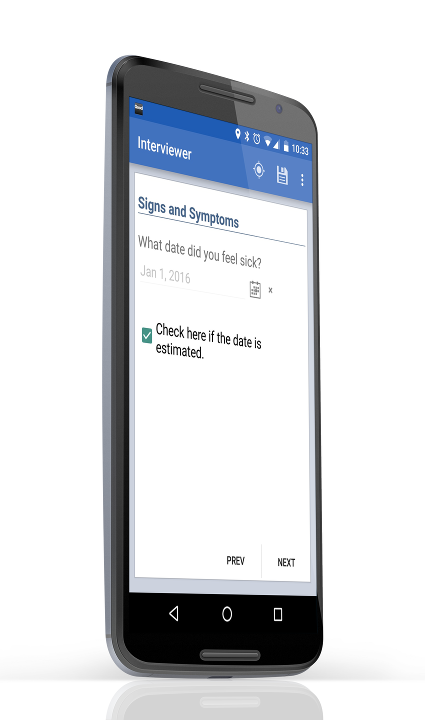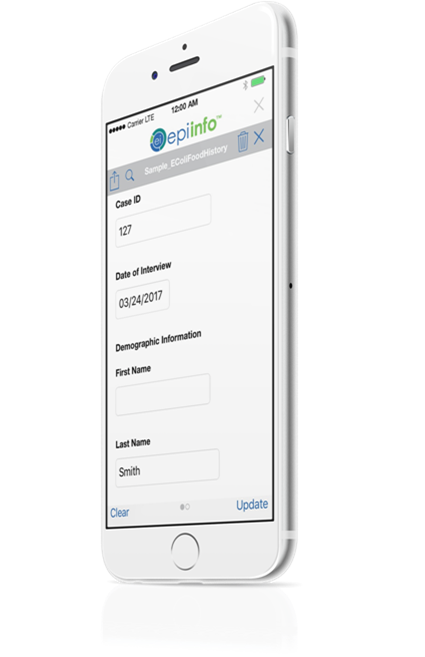Epi Info™ for Mobile Devices
Epi Info™ mobile apps bring many of the features of Epi Info™ for Windows onto Android and iOS mobile platforms. Epidemiologists can calculate sample sizes, collect data, and perform analysis using their smartphones or tablets to investigate outbreaks, respond to emergencies, or conduct public health research in locations lacking IT infrastructure. Data collection forms can be designed using Epi Info™ for Windows and emailed to users of mobile devices. The apps will load the forms and allow users to immediately collect data in the field. Epi Info™ mobile apps are also cloud-aware, enabling organizations to quickly consume cloud services to allow teams of epidemiologists to collect data collaboratively. Data can be collected offline and synchronized with team members when Internet connectivity becomes available. For users already connected to the Internet via Wi-Fi or cellular data, collected data can be uploaded to the cloud instantly to allow for real-time data analysis and situational awareness.
- Page last reviewed: October 6, 2017
- Page last updated: September 13, 2017
- Content source:


 ShareCompartir
ShareCompartir