The following structure is recommended as it will be used throughout the tutorial. If you decide to use a different arrangement of folders, then you will need to change the path to the dataset in the sample programs.
Here are the steps to create the directory for this tutorial:
The following structure is recommended as it will be used throughout the tutorial. If you decide to use a different arrangement of folders, then you will need to change the path to the dataset in the sample programs.
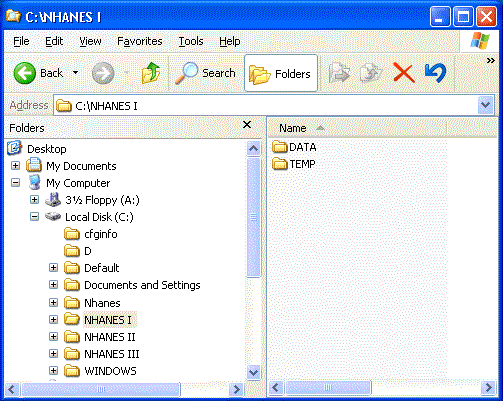
Double-click the NHANES I folder and create the TEMP folder inside it. This folder will store your executable files and documentation which you will download from the NHANES website.
Return to the NHANES I folder and create another folder inside it called DATA. This folder will store the SAS datasets you create using the ASCII files and accompanying SAS programs and this folder will act as your SAS library. If you follow this structure, the path to your library will be C:\NHANES I\DATA.