Technical and Software Requirements
How to Install Adobe Flash 8 Player
Some of the content in the demonstrations and animations may not appear correctly without the Adobe Flash version 8 , or later, player installed.
Speakers attached to the computer are not required to view the tutorial, but they are necessary to hear the audio narration in the demonstrations, which are optional.
For Microsoft Internet Explorer users:
Adobe Flash player is available for free from Adobe at http://www.adobe.com/shockwave/download/download.cgi?P1_Prod_Version=ShockwaveFlash&promoid=BIOX. You may need a system administrator to install the software for you if you do not have administrative rights to your computer.
For Mozilla Firefox users:
It is available for free from Adobe at http://www.adobe.com/shockwave/download/download.cgi?P1_Prod_Version=ShockwaveFlash&promoid=BIOW. You may need a system administrator to install the software for you if you do not have administrative rights to your computer.
If, while using Mozilla Firefox, you attempt to open an animation that requires Flash player and you do not have it installed, you will see a screen like this:
Screenshot of Firefox Prompt for Additional Plug-ins
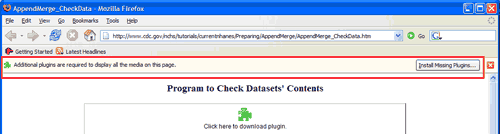
You can click the "Install Missing Plug-ins" button in the yellow bar to automatically install the plug-in.
Contact Us:
- National Center for Health Statistics
3311 Toledo Rd
Hyattsville, MD 20782 - 1 (800) 232-4636
- cdcinfo@cdc.gov

