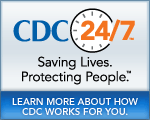Hide, sort, or filter columns
Hide, sort, or filter a dataset column
A user may hide, sort, or filter a dataset column when working in the Tobacco Use Data Portal.
After choosing your filters, sorting your data, or hiding the columns you do not want shown, you will need to save this dataset modification by using the "Save as" button. By clicking "Revert" your changes will NOT be saved.
- Page last reviewed: January 13, 2015
- Page last updated: January 13, 2015
- Content source:


 ShareCompartir
ShareCompartir