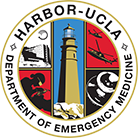We need you! Join our contributor community and become a WikEM editor through our open and transparent promotion process.
Tono-Pen use
From WikEM
To Use (if already calibrated)
- Depressing the Operator Button ONCE
- Monitor should show TWO lines (====).
- Use on eye
To Calibrate
- The Pen should be calibrated if the batteries have been changed or if the LCD reads “CAL” followed by “- - - -”.
- Calibration involves depressing the Operator Button TWICE and getting ONE line (- - - -).
- If so,
- Point the transducer end straight down towards the floor.
- Press the Operator Button “distinctly, two times, within 1.5 seconds.”
- Initially “CAL” appears on the LCD, followed by “UP” (after about 15 - 30 seconds!)
- Invert the transducer end to point straight up toward the sky.
- A properly functioning Pen will display “”Good”.
- If “bAd”, repeat the calibration again.
If unsuccessful
Options include:
- clean the tip (compressed air is recommended)
- change the batteries.
- Use the little probe that came with the Pen to open the battery compartment.
- Tech Support
- www.reichert.com
- www.tonopen.us
- 1-888-849-8955