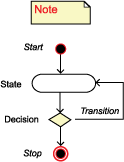CCR Perform Patient Linkage Data Flow Diagram
The central cancer registry (CCR) perform casefinding audit data flow diagram shows the detailed procedural flow of control of the function. A text description of the diagram and legend may be found below. For information about reading diagrams, see Diagram Conventions.
- Steps 1 to 3
Step 1: The event report is validated and added to the cancer registry (CR) database. Step 2: Central cancer registry (CCR) software compares the event report to records in the CR database and determines the linkage score. [BR01, BR02, BR03] Step 3: When the linkage score falls outside the threshold for determining a match, CCR software assigns a patient ID number. [BR04, BR05, BR06, BR07, BR08] - Steps 4 to 5
Step 4: When the linkage score falls within the threshold for determining a match, the registrar reviews the results of patient linkage. [BR09, BR10, BR11] Step 5: The registrar assigns the appropriate patient ID number. - Steps 6 to 7
Step 6: CCR software records the patient ID number in the source record. Step 7: The process ends.
Data Flow Diagram Legend
The Perform Patient Linkage use case has two actors: the cancer registry software and Registrar.
The process starts with a validated event report and adds the event report to the cancer registry database.
The CR software compares the event report to records in the CR database and determines the linkage score. If the linkage score is above the threshold for determining a match, CR software assigns a patient ID number to the Event Report and the Patient ID number is recorded in the source record. If the linkage score is below the threshold for determining a match, a new Patient ID number is assigned to the Event Report and recorded in the source record. A registrar reviews the results of patient linkage when the score is between the upper and lower cut-off threshold and determines the match. The registrar assigns the appropriate patient ID number, the CR software records the patient ID number in the source record, and the process ends.
Business Rules (BR)
For details of the business rules and software requirements, please refer to the Perform Patient Linkage Use Case [PDF-365KB].
- BR01, BR02, and BR03 apply to the CR software compares the event report to records in the CR database and determines the linkage score.
- BR04, BR05, BR06, BR07, and BR08 apply to CR software assigning a patient identification (ID) number when the linkage score falls within the threshold for determining a match.
- BR09, BR10, and BR11 apply to the registrar reviewing the results of patient linkage for an event report when the score falls within the threshold for determining a match.
- Page last reviewed: December 30, 2015
- Page last updated: December 30, 2015
- Content source:
- Maintained By:


 ShareCompartir
ShareCompartir