CCR Receive Batch File Data Flow Diagram
The receive batch file data flow diagram shows the detailed procedural flow of control of the function. A text description of the diagram and legend may be found below. For information about reading diagrams, see Diagram Conventions.
GDFD 1.2 - NPCR-AERRO Receive Batch File Data Flow Diagram
Version 2.0 Revised: 6-14-2010
- Steps 1 to 5
Step 1. Cancer registry (CR) software retrieves the batch file. Step 2. CR software loads the batch file from a certified data source. (BR01) Step 3. CR software decrypts the batch file. Step 4. CR software logs the batch file as received. (BR02, BR03) Step 5. CR software stores the batch file in a temporary workspace on the CR computer system. - Steps 6 to 7
Step 6. CR software validates the record layout format for the batch file. If the batch file is not a valid record layout format, CR software rejects it, notifies the data source, records the reason for rejection, and updates batch file log. (BR04, BR05, BR06) Step 7. CR software determines whether the batch file is a duplicate of a previous submission. If the batch file is an exact duplicate of a previously submitted batch file, CR software marks it as a duplicate, rejects it, notifes the data source, records the reason for rejection, and updates batch file log; the process ends. (BR05) - Steps 8 to 10
Step 8. CR software determines whether there are any exact duplicate event reports in the batch file. If the batch file contains exact duplicate event reports, CR software marks the event reports as duplicates, inserts them into the duplicates table, and deletes them from the batch file. (BR06) Step 9. CR software loads the batch file into the CR database. Step 10. The process ends.
Data Flow Diagram Legend
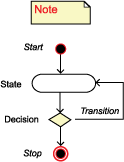
There are three actors: the data source staff, data source software, and the cancer registry (CR) software. The process starts when the CR software retrieves the batch file from the receiving data server.
The CR software loads the batch file from a certified data source, decrypts it, creates a log for it and stores the batch file in a temporary workspace on the CR computer system. It determines if the batch file received is in an accepted record layout format. If the batch file is not in an accepted record layout format, the CR software rejects the batch file and notifies the data source of the rejection.
The data source software receives notification of the rejection of the batch file. The data source staff reviews the rejection message. If the rejection message is an error message, the data source staff corrects the event reports and sends an updated batch file to the CR. If the rejection message is not an error message, the data source staff verifies that the correct batch file was submitted. If the correct batch file was not submitted, the data source software sends the correct batch file to the CR. If the correct batch file was submitted, the process stops.
If the batch file is in an accepted record layout, the CR software determines if the batch file is a duplicate. If it is a duplicate, the CR software marks the file as a duplicate, notifies the data source of the rejected batch file, and updates the batch file log. If the batch file is not a duplicate, the CR software determines if the batch file contains an exact duplicate event report. If it contains duplicate event reports, the CR software marks the event report as a duplicate and stores it. If there are no duplicates, the CR software loads the event report into the cancer registry database.
Business Rules (BR)
For details of the business rules, please refer to the Receive Batch File Use Case [PDF-478KB].
- BR01 applies to retrieval and loading of batch file from a certified data source.
- BR02 and BR03 apply to decrypting and creating logs for the received batch file.
- BR04 applies to determining the record layout format of the received batch file.
- BR05 applies to determining duplicate batch file.
- BR06 applies to determining if there are duplicate event reports in the batch file.
- Page last reviewed: December 30, 2015
- Page last updated: December 30, 2015
- Content source:
- Maintained By:


 ShareCompartir
ShareCompartir