PowerPoint Slides on Diabetes
View/Download the PowerPoint slides
For summary of the slides, methods and data tables, please see the PDF files.
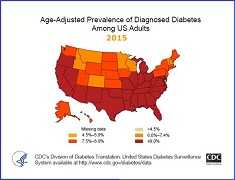
Long-term trends in diabetes: PPTX [71K] PDF [148K]
Maps of trends in diabetes and obesity: PPTX [2M] PDF [1M]
Maps of trends in diabetes: PPTX [1M] PDF [943K]
Maps of diabetes and obesity in 1994, 2000, and 2015: PPTX [394K] PDF [225K]
Technical Notes:
Please do not alter the format of the slides you download. If format is altered the CDC logo must be removed, but citation source for the data should be included.
To incorporate slides into your presentation—
- Download the PowerPoint file to your hard drive
- Open the presentation into which you want to incorporate slides
- On the Insert menu, click Slides from Files. Click Browse to locate the file you downloaded and select the file. Then click Open. Select the Keep source formatting check box and click Insert All.
- Page last reviewed: May 12, 2017
- Page last updated: May 12, 2017
- Content source:
- Maintained By:
- National Center for Chronic Disease Prevention and Health Promotion, Division of Diabetes Translation


 ShareCompartir
ShareCompartir