Epi Info™ User Guide
Web Survey
Introduction
The Epi Info™ Web Survey System allows the survey designer to collect information from participants over the internet. The ability to distribute and collect surveys remotely is unique to Epi Info™ 7 and provides survey designers access to a wide variety and number of participants. Survey forms can be published to any properly configured web server hosted by your institution or an outside party. When published, Epi Info™ creates a survey specific Universal Resource Locator (URL) or website address. The survey designer can distribute the URL over email, by posting it on a web page, or using other methods. Participants access the web survey and submit their responses through a web browser or mobile device. After the participant submits the response, the survey designer downloads the response directly into the original Epi Info™ 7 project for analysis.
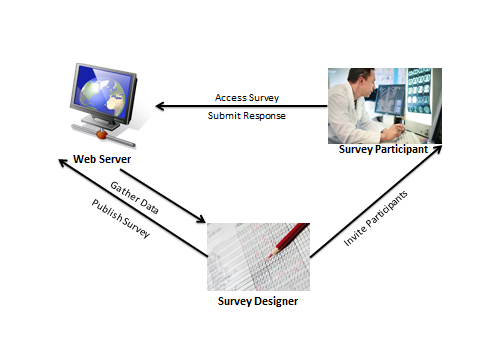
Figure 12.1: Web Survey System
Web Survey
- Epi Info™ Web Survey System Deployment
- Designing Forms for the Web
- Supported Field Types
- Supported Check Code Commands and Functions
- Differences in Check Code Performance
- Confirm Web Survey Compatibility
- Initial Setup
- Publish Form to Web
- Invite Participants to Take the Survey
- Access the Survey Using the URL
- Submitting Survey Responses
- Saving Survey Answers for Future Submission
- Importing Survey Data
- Page last reviewed: December 23, 2015
- Page last updated: April 25, 2013
- Content source:


 ShareCompartir
ShareCompartir