How do I export the data?
How do I export the data?
You can export the data displayed in the table in an Excel or CSV format.
Step 1: After creating your Custom Report, locate the “Excel” and “CSV” buttons at the top right hand corner of the table.
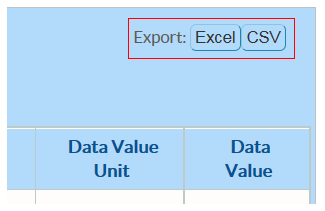
Note: In the case that there are more than 50,000 rows of data returned, use the CSV option to export the file or visit the Tobacco Use Data Portal to export the entire dataset.
Step 2: Select either the “Excel” or “CSV” format for your export.
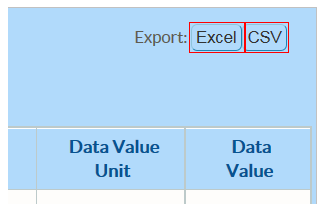
Step 3: When prompted, “Open”, “Save” or “Save as” your file.
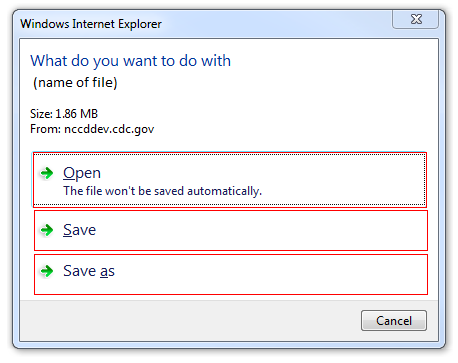
- Page last reviewed: June 23, 2015
- Page last updated: June 23, 2015
- Content source:


 ShareCompartir
ShareCompartir