How do I build a report with the topics, states, and years of data available?
How do I build a report with the topics, states, and years of data available?
Step 1. Select a Topic Type.
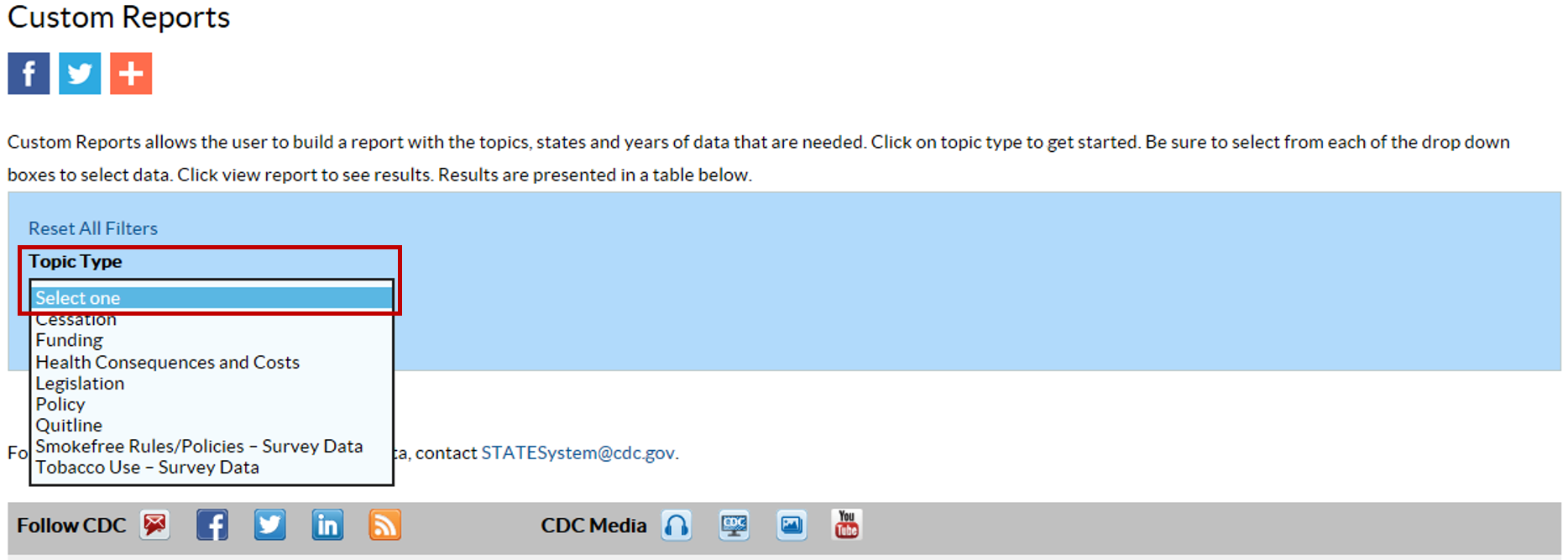
Step 2: Select a Topic.
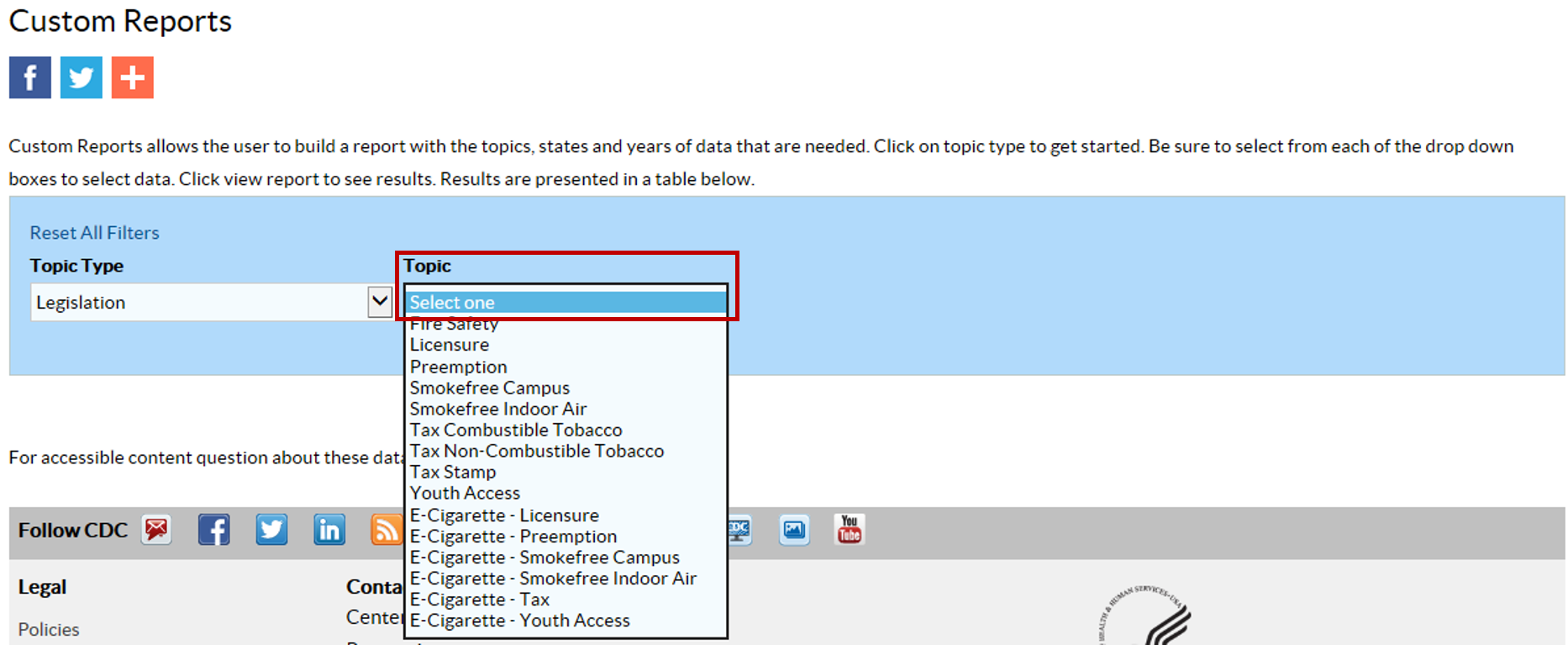
Step 3: Select a Measure.
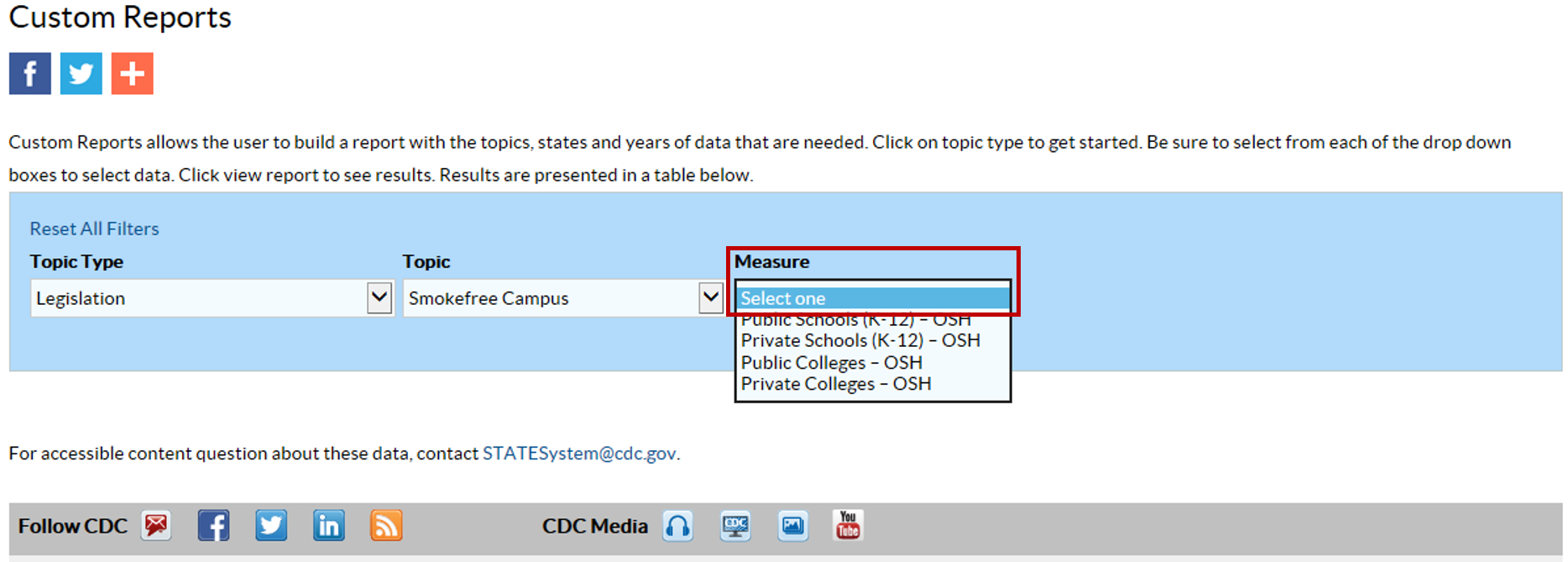
Step 4: Select one or more Sub-measures (if applicable).
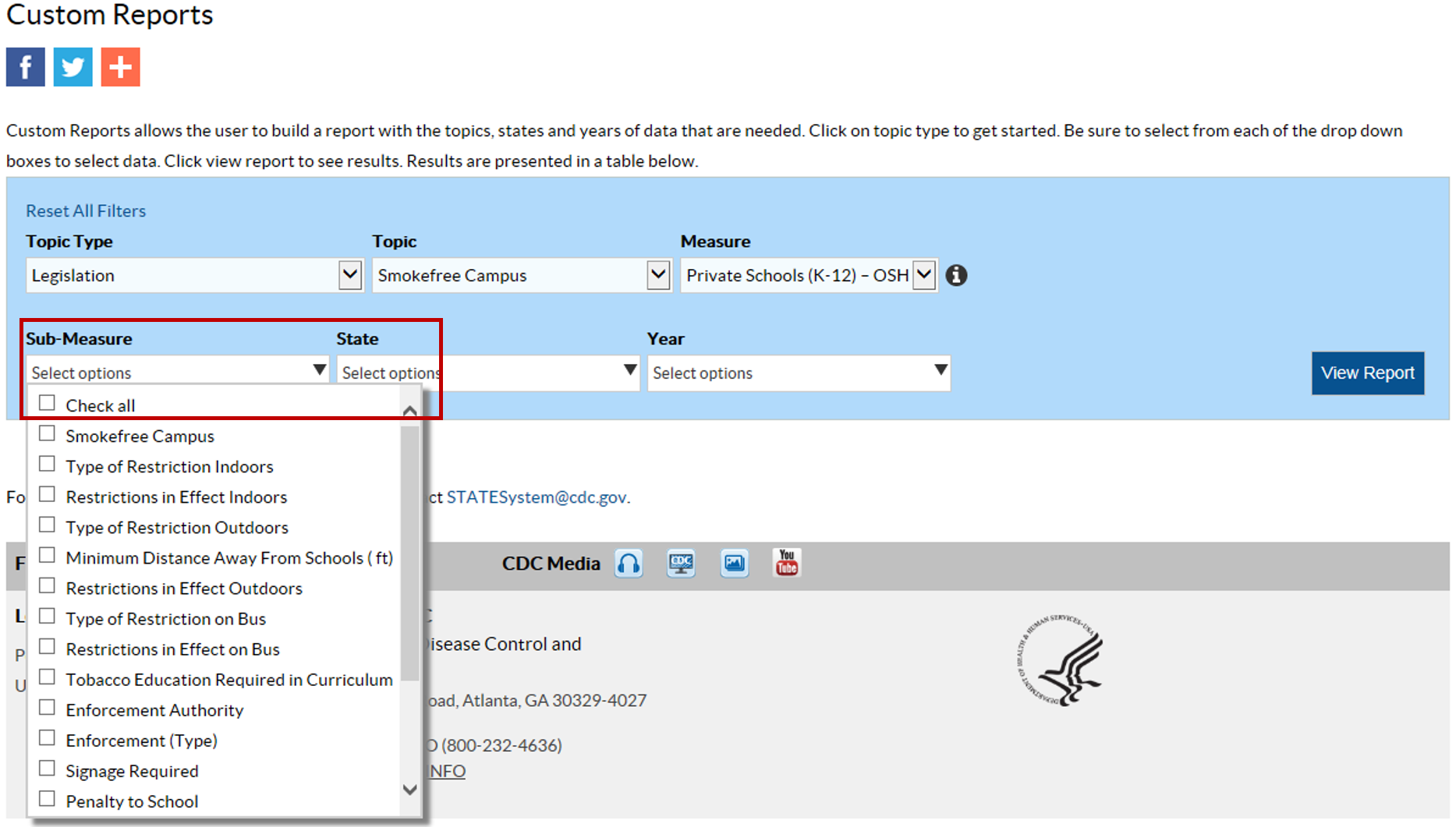
Step 5: Select one or more states.
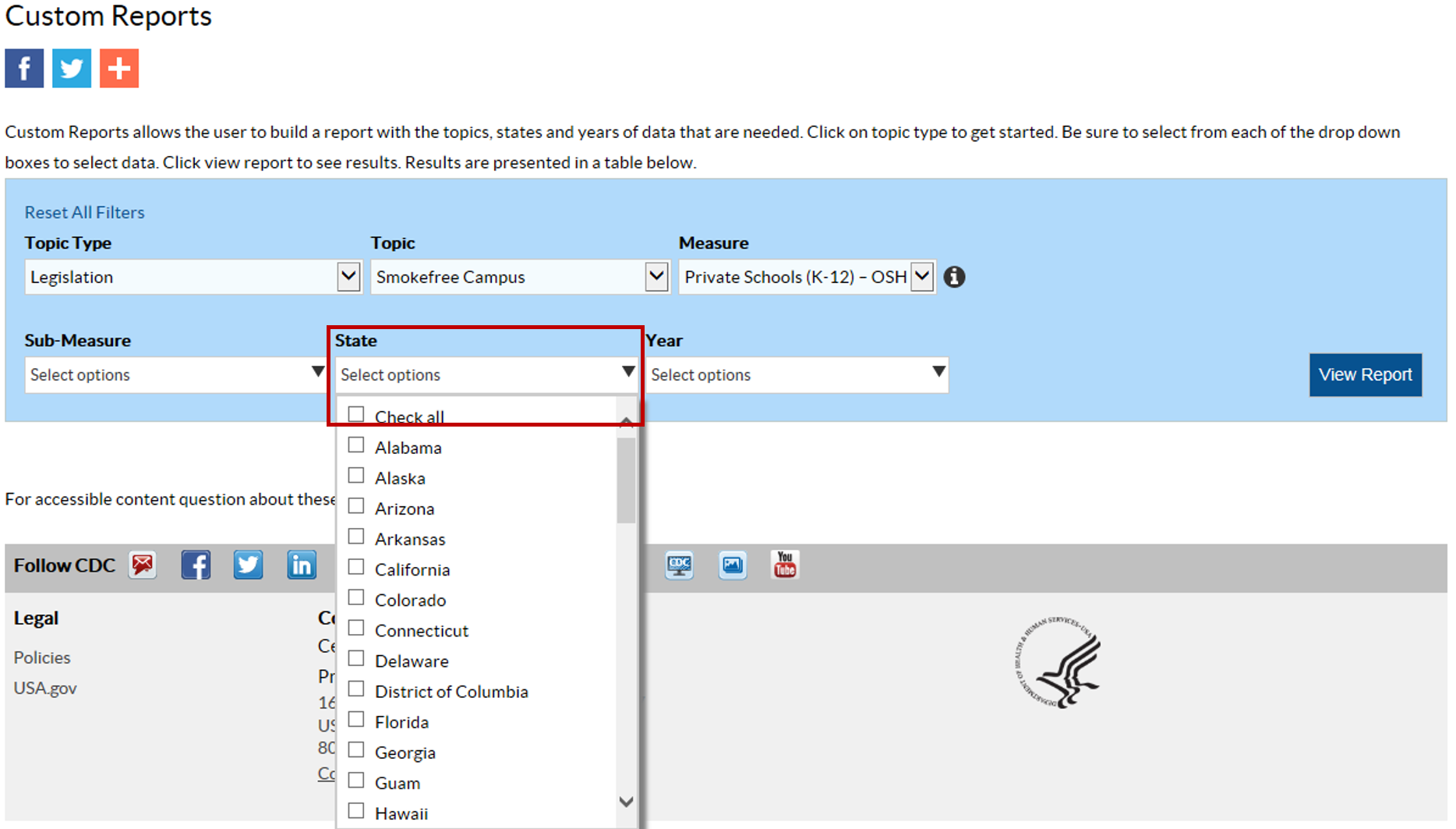
Step 6: Select one or more years and/or quarters of data you wish to have displayed.
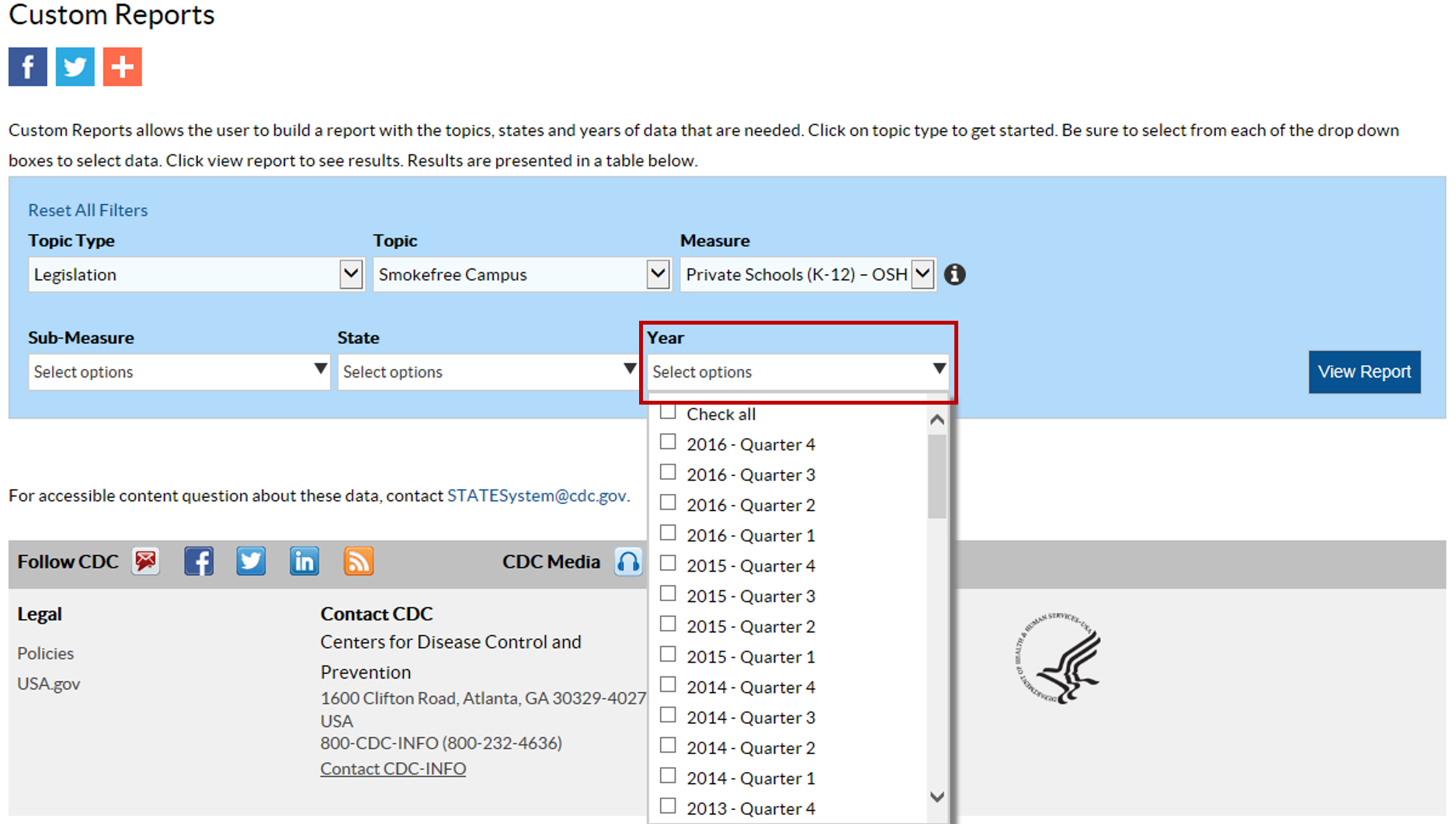
Step 7: When all selections have been made, select "View Report".
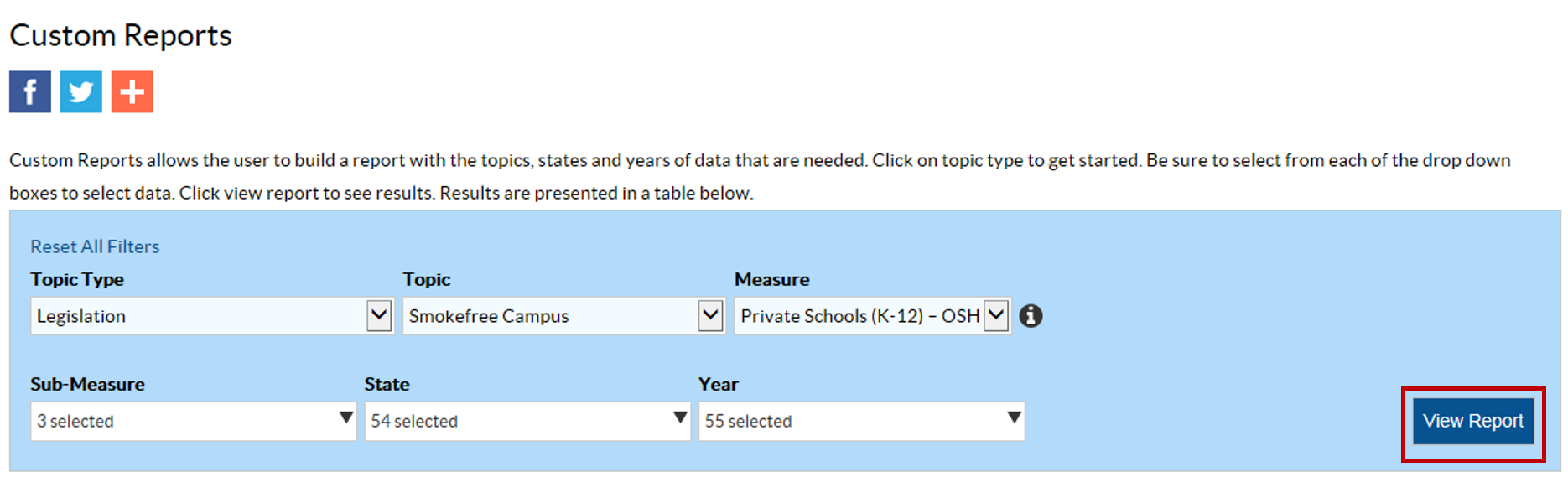
- Page last reviewed: January 24, 2017
- Page last updated: January 24, 2017
- Content source:


 ShareCompartir
ShareCompartir