Surveillance and Control of Aedes aegypti and Aedes albopictus in the United States
Surveillance of Aedes aegypti and Aedes albopictus
Intended audience: Epidemiology and Laboratory Capacity (ELC) program recipients conducting mosquito surveillance and insecticide resistance testing
To facilitate data reporting, CDC developed the MosquitoNET website for ELC recipients. ELC recipients will use MosquitoNET to report data about mosquito collection and insecticide resistance testing. Data about virus infection in mosquito pools will continue to be reported using ArboNET.
MosquitoNET provides ELC recipients with the tools they need to
- Set up and manage an account
- Download user guides and spreadsheet templates
- View, add, and edit data about mosquito surveillance and insecticide resistance
- Filter and export records
Before granting access to MosquitoNET, ELC state recipients will receive an email from CDC requesting the following:
- A list of jurisdiction names for that state. Jurisdiction names must be identified before state or jurisdiction users (for example counties, cities, or mosquito abatement districts) can create their MosquitoNET accounts. If this information is not provided, users will not be able to create and associate themselves to a jurisdiction, which is required during account creation.
- A list of users with the following information that will be used during the account approval process.
- User’s first and last name
- User’s organization
- User’s jurisdiction name
Users will be either a jurisdiction-level user or state-level user.
- Jurisdiction-level user: will be able to see their own data in the web form and will be able to export data throughout their state; however, all location information (latitude/longitude and address) will be redacted.
- State-level user: will be able to see and export data throughout their state, including location information (latitude/longitude and address). Location information may be sensitive. Please limit this role to users who need to know location information.
After the state provides the information requested above, users may access the MosquitoNET application and apply for an account. The state ELC point of contact will assign and contact state jurisdictions. If jurisdictions are not successful in establishing a MosquitoNET account, contact your state before contacting CDC for technical support.
- When you first visit the MosquitoNET website, you will be prompted to set up a username and password. To complete account setup, you will be asked to provide contact, organization, jurisdiction, and state information.
- After entering your information, select Request Account, and your information will be sent to CDC. Your information will be checked against the state-provided list of users. The account will be approved or rejected.
- You will receive an email confirmation from CDC when your account has been approved.
- Once approved, you can access MosquitoNET by using the username and password that you created.
- Access the MosquitoNET homepage to review the MosquitoNET User Guides and to download data reporting spreadsheet templates.
If you are the ELC funding principle investigator and did not receive an email from CDC requesting the above information, download the following spreadsheets, complete the required information, and email completed spreadsheets to mosquito@cdc.gov. Your request will be processed so that you can gain access to MosquitoNET.
- MosquitoNET_State_Jurisdiction_Spreadsheet [XLS – 11 KB]
- MosquitoNET_User_Form_Spreadsheet [XLS – 12 KB]
- Resource: Guidelines for Aedes aegypti and Aedes albopictus Surveillance and Insecticide Resistance Testing in the United States, V.2, 11/9/16 [PDF – 9 pages]
Control of Aedes aegypti and Aedes albopictus
Intended audience: vector control professionals
- Page last reviewed: November 17, 2016
- Page last updated: November 17, 2016
- Content source:


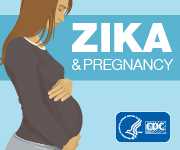


 ShareCompartir
ShareCompartir